Federating with GoToSocial
Information on the various (ActivityPub) elements needed to federate with GoToSocial.
HTTP Signatures
GoToSocial requires all GET and POST requests to ActivityPub s2s endpoints to be accompanied by a valid http signature.
GoToSocial will also sign all outgoing GET and POST requests that it makes to other servers.
This behavior is the equivalent of Mastodon's AUTHORIZED_FETCH / "secure mode".
GoToSocial uses the superseriousbusiness/httpsig library (forked from go-fed) for signing outgoing requests, and for parsing and validating the signatures of incoming requests. This library strictly follows the Cavage http signature RFC, which is the same RFC used by other implementations like Mastodon, Pixelfed, Akkoma/Pleroma, etc. (This RFC has since been superceded by the httpbis http signature RFC, but this is not yet widely implemented.)
Query Parameters
The HTTP signature spec is open to interpretation about whether or not query parameters should be included in the URL used to generate and validate signatures.
Historically, GoToSocial included query parameters in the signature, whereas most other implementations did not. This caused compatibility issues when making signed GET requests, or validating signed GET requests, to Collection endpoints, which typically use query parameters to do paging.
Since 0.14, GoToSocial now attempts to sign and validate requests both with and without query parameters, to ensure better compatibility with other implementations.
When sending a request, GtS will attempt first with query parameters included. On receiving a 401 from the remote server, it will reattempt the request without query parameters included.
When receiving a request, GtS will attempt to validate the signature first with query parameters included. If the signature fails to validate, it will reattempt validation without query parameters included.
See #894 for more details.
Incoming Requests
GoToSocial request signature validation is implemented in internal/federation.
GoToSocial will attempt to parse the signature using the following algorithms (in order), stopping at the first success:
Outgoing Requests
GoToSocial request signing is implemented in internal/transport.
When assembling signatures:
- outgoing
GETrequests use(request-target) host date - outgoing
POSTrequests use(request-target) host date digest
GoToSocial sets the "algorithm" field in signatures to the value hs2019, which essentially means "derive the algorithm from metadata associated with the keyId". The actual algorithm used for generating signatures is RSA_SHA256, which is in line with other ActivityPub implementations. When validating a GoToSocial HTTP signature, remote servers can safely assume that the signature is generated using sha256.
Quirks
The keyId used by GoToSocial in the Signature header will look something like the following:
This is different from most other implementations, which usually use a fragment (#) in the keyId uri. For example, on Mastodon the user's key would instead be found at:
For Mastodon, the public key of a user is served as part of that user's Actor representation. GoToSocial mimics this behavior when serving the public key of a user, but instead of returning the entire Actor at the main-key endpoint (which may contain sensitive fields), will return only a partial stub of the actor. This looks like the following:
{
"@context": [
"https://w3id.org/security/v1",
"https://www.w3.org/ns/activitystreams"
],
"id": "https://example.org/users/example_user",
"preferredUsername": "example_user",
"publicKey": {
"id": "https://example.org/users/example_user/main-key",
"owner": "https://example.org/users/example_user",
"publicKeyPem": "-----BEGIN PUBLIC KEY-----\nMIIBIjANBgkqhkiG9w0BAQEFAAOCAQ8AMIIBCgKCAQEAzGB3yDvMl+8p+ViutVRG\nVDl9FO7ZURYXnwB3TedSfG13jyskoiMDNvsbLoUQM9ajZPB0zxJPZUlB/W3BWHRC\nNFQglE5DkB30GjTClNZoOrx64vLRT5wAEwIOjklKVNk9GJi1hFFxrgj931WtxyML\nBvo+TdEblBcoru6MKAov8IU4JjQj5KUmjnW12Rox8dj/rfGtdaH8uJ14vLgvlrAb\neQbN5Ghaxh9DGTo1337O9a9qOsir8YQqazl8ahzS2gvYleV+ou09RDhS75q9hdF2\nLI+1IvFEQ2ZO2tLk3umUP1ioa+5CWKsWD0GAXbQu9uunAV0VoExP4+/9WYOuP0ei\nKwIDAQAB\n-----END PUBLIC KEY-----\n"
},
"type": "Person"
}
Remote servers federating with GoToSocial should extract the public key from the publicKey field. Then, they should use the owner field of the public key to further dereference the full version of the Actor, using a signed GET request.
This behavior was introduced as a way of avoiding having remote servers make unsigned GET requests to the full Actor endpoint. However, this may change in future as it is not compliant and causes issues. Tracked in this issue.
Access Control
GoToSocial uses access control restrictions to protect users and resources from unwanted interactions with remote accounts and instances.
As shown in the HTTP Signatures section, GoToSocial requires all incoming GET and POST requests from remote servers to be signed. Unsigned requests will be denied with http code 401 Unauthorized.
Access control restrictions are implemented by checking the keyId of the signature (who owns the public/private key pair making the request).
First, the host value of the keyId uri is checked against the GoToSocial instance's list of blocked (defederated) domains. If the host is recognized as a blocked domain, then the http request will immediately be aborted with http code 403 Forbidden.
Next, GoToSocial will check for the existence of a block (in either direction) between the owner of the public key making the http request, and the owner of the resource that the request is targeting. If the GoToSocial user blocks the remote account making the request, then the request will be aborted with http code 403 Forbidden.
Request Throttling & Rate Limiting
GoToSocial applies http request throttling and rate limiting to the ActivityPub API endpoints (inboxes, user endpoints, emojis, etc).
This ensures that remote servers cannot flood a GoToSocial instance with spurious requests. Instead, remote servers making GET or POST requests to the ActivityPub API endpoints should respect 429 and 503 http codes, and take account of the retry-after http response header.
For more details on request throttling and rate limiting behavior, please see the throttling and rate limiting documents.
Actors and Actor Properties
Inbox
GoToSocial implements Inboxes for Actors following the ActivityPub specification here.
Remote servers should deliver Activities to a GoToSocial server by making an HTTP POST request to each Inbox of the desired audience of an Activity, as described here.
GoToSocial accounts do not currently implement a sharedInbox endpoint, though this is subject to change. Deduplication of delivered Activities, in case more than one Actor on a GoToSocial server is in the audience for an Activity, is handled on GoToSocial's side.
POSTs to a GoToSocial Actor's inbox must be appropriately http-signed by the delivering Actor.
Accepted Inbox POST Content-Type headers are:
application/activity+jsonapplication/activity+json; charset=utf-8application/ld+json; profile="https://www.w3.org/ns/activitystreams"
Inbox POST requests that do not use one of the above Content-Type headers will be rejected with HTTP status code 406 - Not Acceptable.
For more information on acceptable content types, see the server-to-server interactions section of the ActivityPub protocol.
GoToSocial will return HTTP status code 202 - Accepted in response to validly-formed and signed Inbox POST requests.
Invalidly-formed Inbox POST requests will receive a 400 - Bad Request HTTP status code in response. The response body may contain more information on why the GoToSocial server considered the request content to be badly formed. Other servers should not retry delivery of the Activity in case of a code 400 response.
Even if GoToSocial returns a 202 status code, it may not continue processing the Activity delivered, depending on the originator(s), target(s) and type of the Activity. ActivityPub is an extensive protocol, and GoToSocial does not cover every combination of Activity and Object.
Outbox
GoToSocial implements Outboxes for Actors (ie., instance accounts) following the ActivityPub specification here.
To get an OrderedCollection of Activities that an Actor has published recently, remote servers can do a GET request to a user's outbox. The address of this will be something like https://example.org/users/whatever/outbox.
The server will return an OrderedCollection of the following structure:
{
"@context": "https://www.w3.org/ns/activitystreams",
"id": "https://example.org/users/whatever/outbox",
"type": "OrderedCollection",
"first": "https://example.org/users/whatever/outbox?page=true"
}
Note that the OrderedCollection itself contains no items. Callers must dereference the first page to start getting items. For example, a GET to https://example.org/users/whatever/outbox?page=true will produce something like the following:
{
"id": "https://example.org/users/whatever/outbox?page=true",
"type": "OrderedCollectionPage",
"next": "https://example.org/users/whatever/outbox?max_id=01FJC1Q0E3SSQR59TD2M1KP4V8&page=true",
"prev": "https://example.org/users/whatever/outbox?min_id=01FJC1Q0E3SSQR59TD2M1KP4V8&page=true",
"partOf": "https://example.org/users/whatever/outbox",
"orderedItems": [
{
"id": "https://example.org/users/whatever/statuses/01FJC1MKPVX2VMWP2ST93Q90K7/activity",
"type": "Create",
"actor": "https://example.org/users/whatever",
"published": "2021-10-18T20:06:18Z",
"to": [
"https://www.w3.org/ns/activitystreams#Public"
],
"cc": [
"https://example.org/users/whatever/followers"
],
"object": "https://example.org/users/whatever/statuses/01FJC1MKPVX2VMWP2ST93Q90K7"
}
]
}
The orderedItems array will contain up to 30 entries. To get more entries beyond that, the caller can use the next link provided in the response.
Note that in the returned orderedItems, all activity types will be Create. On each activity, the object field will be the AP URI of an original public status created by the Actor who owns the Outbox (ie., a Note with https://www.w3.org/ns/activitystreams#Public in the to field, which is not a reply to another status). Callers can use the returned AP URIs to dereference the content of the notes.
Followers / Following Collections
GoToSocial implements followers and following collections as OrderedCollections. A properly-signed GET request to an Actor's Following collection, for example, will return something like:
{
"@context": "https://www.w3.org/ns/activitystreams",
"first": "https://example.org/users/someone/following?limit=40",
"id": "https://example.org/users/someone/following",
"totalItems": 397,
"type": "OrderedCollection"
}
From there, you can use the first page to start getting items. For example, a GET request to https://example.org/users/someone/following?limit=40 will produce something like:
{
"@context": "https://www.w3.org/ns/activitystreams",
"id": "https://example.org/users/someone/following?limit=40",
"next": "https://example.org/users/someone/following?limit=40&max_id=01V1AY4ZJT4JK1NT271SH2WMGH",
"orderedItems": [
"https://example.org/users/someone_else",
"https://somewhere.else.example.org/users/another_account",
[... 38 more entries here ...]
],
"partOf": "https://example.org/users/someone/following",
"prev": "https://example.org/users/someone/following?limit=40&since_id=021HKBY346X7BPFYANPPJN493P",
"totalItems": 397,
"type": "OrderedCollectionPage"
}
You can then use the next and prev endpoints to page down and up through the OrderedCollection.
Hidden Followers / Following Collections
GoToSocial allows users to hide their followers/following collections if they wish.
If a user has chosen to hide their collections, then only a stub collection with totalItems will be returned, and you will not be able to page through the Actor's followers/following collections.
A GET to the following collection of an Actor with hidden collections will look like:
Conversation Threads
Due to the nature of decentralization and federation, it is practically impossible for any one server on the fediverse to be aware of every post in a given conversation thread.
With that said, it is possible to do 'best effort' dereferencing of threads, whereby remote replies are fetched from one server onto another, to try to more fully flesh out a conversation.
GoToSocial does this by iterating up and down the thread of a conversation, pulling in remote statuses where possible.
Let's say we have two accounts: local_account on our.server, and remote_1 on remote.1.
In this scenario, local_account follows remote_1, so posts from remote_1 show up in the home timeline of local_account.
Now, remote_1 boosts/reblogs a post from a third account, remote_2, residing on server remote.2.
local_account does not follow remote_2, and neither does anybody else on our.server, which means that our.server has not seen this post by remote_2 before.
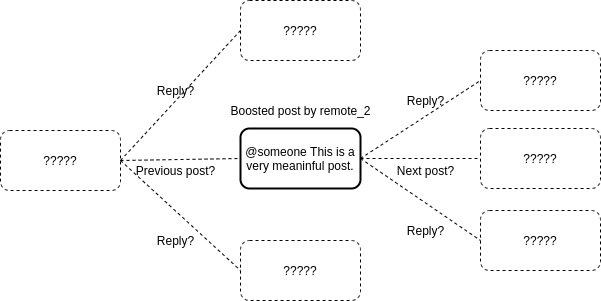
What GoToSocial will do now, is 'dereference' the post by remote_2 to check if it is part of a thread and, if so, whether any other parts of the thread can be obtained.
GtS begins by checking the inReplyTo property of the post, which is set when a post is a reply to another post. See here. If inReplyTo is set, GoToSocial derefences the replied-to post. If this post also has an inReplyTo set, then GoToSocial dereferences that too, and so on.
Once all of these ancestors of a status have been retrieved, GtS will begin working down through the descendants of posts.
It does this by checking the replies property of a derefenced post, and working through replies, and replies of replies. See here.
This process of thread dereferencing will likely involve making multiple HTTP calls to different servers, especially if the thread is long and complicated.
The end result of this dereferencing is that, assuming the reblogged post by remote_2 was part of a thread, then local_account should now be able to see posts in the thread when they open the status on their home timeline. In other words, they will see replies from accounts on other servers (who they may not have come across yet), in addition to any previous and next posts in the thread as posted by remote_2.
This gives local_account a more complete view on the conversation, as opposed to just seeing the reblogged post in isolation and out of context. It also gives local_account the opportunity to discover new accounts to follow, based on replies to remote_2.
Reports / Flags
Like other microblogging ActivityPub implementations, GoToSocial uses the Flag Activity type to communicate user moderation reports to other servers.
Outgoing
The json of an outgoing GoToSocial Flag looks like the following:
{
"@context": "https://www.w3.org/ns/activitystreams",
"actor": "http://example.org/users/example.org",
"content": "dark souls sucks, please yeet this nerd",
"id": "http://example.org/reports/01GP3AWY4CRDVRNZKW0TEAMB5R",
"object": [
"http://fossbros-anonymous.io/users/foss_satan",
"http://fossbros-anonymous.io/users/foss_satan/statuses/01FVW7JHQFSFK166WWKR8CBA6M"
],
"type": "Flag"
}
The actor of the Flag will always be the instance actor of the GoToSocial instance on which the Flag was created. This is done to preserve partial anonymity of the user who created the report, in order to prevent them becoming a target for harassment.
The content of the Flag is a piece of text submitted by the user who created the Flag, which should give remote instance admins a reason why the report was created. This may be an empty string, or may not be present on the json, if no reason was submitted by the user.
The value of the object field of the Flag will either be a string (the ActivityPub id of the user being reported), or it will be an array of strings, where the first entry in the array is the id of the reported user, and subsequent entries are the ids of one or more reported Notes / statuses.
The Flag activity is delivered as-is to the inbox (or shared inbox) of the reported user. It is not wrapped in a Create activity.
Incoming
GoToSocial assumes incoming reports will be delivered as a Flag Activity to the inbox of the account being reported. It will parse the incoming Flag following the same formula that it uses for creating outgoing Flags, with one difference: it will attempt to parse status URLs from both the object field, and from a Misskey/Calckey-formatted content value, which includes in-line status URLs.
GoToSocial will not assume that the to field will be set on an incoming Flag activity. Instead, it assumes that remote instances use bto to direct the Flag to its recipient.
A valid incoming Flag Activity will be made available as a report to the admin(s) of the GoToSocial instance that received the report, so that they can take any necessary moderation action against the reported user.
The reported user themself will not see the report, or be notified that they have been reported, unless the GtS admin chooses to share this information with them via some other channel.
Featured (aka pinned) Posts
GoToSocial allows users to feature (or 'pin') posts on their profile.
In ActivityPub terms, GoToSocial serves these pinned posts as an OrderedCollection at the endpoint indicated in an Actor's featured field. The value of this field will be set to something like https://example.org/users/some_user/collections/featured.
By making a signed GET request to this endpoint, remote instances can dereference the featured posts collection, which will return an OrderedCollection with a list of post URIs in the orderedItems field.
Example of a featured collection of a user who has pinned multiple Notes:
{
"@context": "https://www.w3.org/ns/activitystreams",
"id": "https://example.org/users/some_user/collections/featured",
"orderedItems": [
"https://example.org/users/some_user/statuses/01GS7VTYH0S77NNXTP6W4G9EAG",
"https://example.org/users/some_user/statuses/01GSFY2SZK9TPCJFQ1WCCPGDRT",
"https://example.org/users/some_user/statuses/01GSCXY70MZCBFMH5EKJW9ENC8"
],
"totalItems": 3,
"type": "OrderedCollection"
}
Example of a user who has pinned one Note:
{
"@context": "https://www.w3.org/ns/activitystreams",
"id": "https://example.org/users/some_user/collections/featured",
"orderedItems": [
"https://example.org/users/some_user/statuses/01GS7VTYH0S77NNXTP6W4G9EAG"
],
"totalItems": 1,
"type": "OrderedCollection"
}
Example with no pinned Notes:
{
"@context": "https://www.w3.org/ns/activitystreams",
"id": "https://example.org/users/some_user/collections/featured",
"orderedItems": [],
"totalItems": 0,
"type": "OrderedCollection"
}
Unlike Mastodon and some other implementations, GoToSocial does not serve full Note representations as orderedItems values. Instead, it provides just the URI of each Note, which the remote server can then dereference (or not, if they already have the Note cached locally).
Some of the URIs served as part of the collection may point to followers-only posts which the requesting Actor won't necessarily have permission to view. Remote servers should make sure to do their own filtering (as with any other post type) to ensure that these posts are only shown to users who are permitted to view them.
Another difference between GoToSocial and other server implementations is that GoToSocial does not send updates to remote servers when a post is pinned or unpinned by a user. Mastodon does this by sending Add and Remove Activity types where the object is the post being pinned or unpinned, and the target is the sending Actor's featured collection. While this conceptually makes sense, it is not in line with what the ActivityPub protocol recommends, since the target of the Activity "is not owned by the receiving server, and thus they can't update it".
Instead, to build a view of a GoToSocial user's pinned posts, it is recommended that remote instances simply poll a GoToSocial Actor's featured collection every so often, and add/remove posts in their cached representation as appropriate.
Post Deletes
GoToSocial allows users to delete posts that they have created. These deletes will be federated out to other instances, which are expected to also delete their local cache of the post.
Outgoing
When a post is deleted by a GoToSocial user, the server will send a Delete activity out to other instances.
The Delete will have the ActivityPub URI of the post set as the value of the Object entry.
to and cc will be set according to the visibility of the original post, and any users mentioned/replied to by the original post.
If the original post was not a direct message, the ActivityPub Public URI will be addressed in to. Otherwise, only mentioned and replied to users will be addressed.
In the following example, the 'admin' user deletes a public post of theirs in which the 'foss_satan' user was mentioned:
{
"@context": "https://www.w3.org/ns/activitystreams",
"actor": "http://example.org/users/admin",
"cc": [
"http://example.org/users/admin/followers",
"http://fossbros-anonymous.io/users/foss_satan"
],
"object": "http://example.org/users/admin/statuses/01FF25D5Q0DH7CHD57CTRS6WK0",
"to": "https://www.w3.org/ns/activitystreams#Public",
"type": "Delete"
}
In the next example, the '1happyturtle' user deletes a direct message which was originally addressed to the 'the_mighty_zork' user.
{
"@context": "https://www.w3.org/ns/activitystreams",
"actor": "http://example.org/users/1happyturtle",
"cc": [],
"object": "http://example.org/users/1happyturtle/statuses/01FN3VJGFH10KR7S2PB0GFJZYG",
"to": "http://somewhere.com/users/the_mighty_zork",
"type": "Delete"
}
To process a Delete activity coming from a GoToSocial instance, remote instances should check if they have the Object stored according to the provided URI. If they do, they should remove it from their local cache. If not, then no action is required, since they never had the now-deleted post stored in the first place.
Incoming
GoToSocial processes Delete activities coming in from remote instances as thoroughly as possible in order to respect the privacy of other users.
When a GoToSocial instance receives a Delete, it will attempt to derive the deleted post URI from the Object field. If the Object is just a URI, then this URI will be taken. If the Object is a Note or another type commonly used to represent a post, then the URI will be extracted from it.
Then, GoToSocial will check if it has a post stored with the given URI. If it does, it will be completely deleted from the database and all user timelines.
GoToSocial will only delete a post if it can be sure that the original post was owned by the actor that the Delete is attributed to.
Profile Fields
Like Mastodon and other fediverse softwares, GoToSocial lets users set key/value pairs on their profile; useful for conveying short pieces of information like links, pronouns, age, etc.
For the sake of compatibility with other implementations, GoToSocial uses the same schema.org PropertyValue extension that Mastodon uses, present as an attachment array value on actors that have fields set. For example, the below JSON shows an account with two PropertyValue fields:
{
"@context": [
"http://joinmastodon.org/ns",
"https://w3id.org/security/v1",
"https://www.w3.org/ns/activitystreams",
"http://schema.org"
],
"attachment": [
{
"name": "should you follow me?",
"type": "PropertyValue",
"value": "maybe!"
},
{
"name": "age",
"type": "PropertyValue",
"value": "120"
}
],
"discoverable": false,
"featured": "http://example.org/users/1happyturtle/collections/featured",
"followers": "http://example.org/users/1happyturtle/followers",
"following": "http://example.org/users/1happyturtle/following",
"id": "http://example.org/users/1happyturtle",
"inbox": "http://example.org/users/1happyturtle/inbox",
"manuallyApprovesFollowers": true,
"name": "happy little turtle :3",
"outbox": "http://example.org/users/1happyturtle/outbox",
"preferredUsername": "1happyturtle",
"publicKey": {
"id": "http://example.org/users/1happyturtle#main-key",
"owner": "http://example.org/users/1happyturtle",
"publicKeyPem": "-----BEGIN PUBLIC KEY-----\nMIIBIjANBgkqhkiG9w0BAQEFAAOCAQ8AMIIBCgKCAQEAtTc6Jpg6LrRPhVQG4KLz\n2+YqEUUtZPd4YR+TKXuCnwEG9ZNGhgP046xa9h3EWzrZXaOhXvkUQgJuRqPrAcfN\nvc8jBHV2xrUeD8pu/MWKEabAsA/tgCv3nUC47HQ3/c12aHfYoPz3ufWsGGnrkhci\nv8PaveJ3LohO5vjCn1yZ00v6osMJMViEZvZQaazyE9A8FwraIexXabDpoy7tkHRg\nA1fvSkg4FeSG1XMcIz2NN7xyUuFACD+XkuOk7UqzRd4cjPUPLxiDwIsTlcgGOd3E\nUFMWVlPxSGjY2hIKa3lEHytaYK9IMYdSuyCsJshd3/yYC9LqxZY2KdlKJ80VOVyh\nyQIDAQAB\n-----END PUBLIC KEY-----\n"
},
"summary": "\u003cp\u003ei post about things that concern me\u003c/p\u003e",
"tag": [],
"type": "Person",
"url": "http://example.org/@1happyturtle"
}
For actors that have no PropertyValue fields set, the attachment property will not be set at all. That is, the attachment key value will not be present on the actor (not even as an empty array or null value).
While attachment is not technically an ordered collection, GoToSocial--again, in line with what other implementations do--does present attachment PropertyValue fields in the order in which they should to be displayed.
GoToSocial will also parse PropertyValue fields from remote actors discovered by the GoToSocial instance, to allow them to be displayed to users on the GoToSocial instance.
GoToSocial allows up to 6 PropertyValue fields by default, as opposed to Mastodon's default 4.
Hashtags
GoToSocial users can include hashtags in their posts, which indicate to other instances that that user wishes their post to be grouped together with other posts using the same hashtag, for discovery purposes.
In line with other ActivityPub server implementations, GoToSocial implicitly expects that only public-addressed posts will be grouped by hashtag.
To federate hashtags in and out, GoToSocial uses the widely-adopted ActivityStreams Hashtag type extension in the tag property of objects.
Here's what the tag property might look like on an outgoing message that uses one custom emoji, and one tag:
"tag": [
{
"icon": {
"mediaType": "image/png",
"type": "Image",
"url": "https://example.org/fileserver/01AY6P665V14JJR0AFVRT7311Y/emoji/original/01F8MH9H8E4VG3KDYJR9EGPXCQ.png"
},
"id": "https://example.org/emoji/01F8MH9H8E4VG3KDYJR9EGPXCQ",
"name": ":rainbow:",
"type": "Emoji",
"updated": "2021-09-20T10:40:37Z"
},
{
"href": "https://example.org/tags/welcome",
"name": "#welcome",
"type": "Hashtag"
}
]
With just one tag, the tag property will be an object rather than an array, which will look like this:
Hashtag href property
The href URL provided by GoToSocial in outgoing tags points to a web URL that serves text/html.
GoToSocial makes no guarantees whatsoever about what the content of the given text/html will be, and remote servers should not interpret the URL as a canonical ActivityPub ID/URI property. The href URL is provided merely as an endpoint which might contain more information about the given hashtag.
Mentions
GoToSocial users can Mention other users in their posts, using the common @[username]@[domain] format. For example, if a GoToSocial user wanted to mention user someone on instance example.org, they could do this by including @someone@example.org in their post somewhere.
Mentions and activity addressing
Mentions are not just aesthetic, they affect addressing of Activities as well.
If a GoToSocial user explicitly mentions another user in a Note, the URI of that user will always be included in the To or Cc property of the Note's Create activity.
If the Note is direct (ie., not To public or followers), each mention target URI will be in the To property of the wrapping Activity
In all other cases, mentions will be included in the Cc property of the wrapping Activity.
Outgoing
When a GoToSocial user Mentions another account, the Mention is included in outgoing federated messages as an entry in the tag property.
For example, say a user on a GoToSocial instance Mentions @someone@example.org, the tag property of the outgoing Note might look like the following:
"tag": {
"href": "http://example.org/users/someone",
"name": "@someone@example.org",
"type": "Mention"
}
If a user Mentions a local user they share an instance with, the full name of the local user will still be included.
For example, a GoToSocial user on domain some.gotosocial.instance mentions another user on the same instance called user2. They also mention @someone@example.org as above. The tag property of the outgoing Note would look like the following:
"tag": [
{
"href": "http://example.org/users/someone",
"name": "@someone@example.org",
"type": "Mention"
},
{
"href": "http://some.gotosocial.instance/users/user2",
"name": "@user2@some.gotosocial.instance",
"type": "Mention"
}
]
For the convenience of remote servers, GoToSocial will always provide both the href and the name properties on outgoing Mentions. The href property used by GoToSocial will always be the ActivityPub ID/URI of the target account, not the web URL.
Incoming
GoToSocial tries to parse incoming Mentions in the same way it sends them out: as a Mention type entry in the tag property. However, when parsing incoming Mentions it's a bit more relaxed with regards to which properties must be set.
GoToSocial will prefer the href property, which can be either the ActivityPub ID/URI or the web URL of the target; if href is not present, it will fall back to using the name property. If neither property is present, the mention will be considered invalid and discarded.
Content, ContentMap, and Language
In line with other ActivityPub implementations, GoToSocial uses content and contentMap fields on Objects to infer content and language of incoming posts, and to set content and language on outgoing posts.
Outgoing
If an outgoing Object (usually a Note) has content, it will be set as stringified HTML on the content field.
If the content is in a specific user-selected language, then the Object will also have the contentMap property set to a single-entry key/value map, where the key is a BCP47 language tag, and the value is the same content from the content field.
For example, a post written in English (en) will look something like this:
{
"@context": "https://www.w3.org/ns/activitystreams",
"type": "Note",
"attributedTo": "http://example.org/users/i_p_freely",
"to": "https://www.w3.org/ns/activitystreams#Public",
"cc": "http://example.org/users/i_p_freely/followers",
"id": "http://example.org/users/i_p_freely/statuses/01FF25D5Q0DH7CHD57CTRS6WK0",
"url": "http://example.org/@i_p_freely/statuses/01FF25D5Q0DH7CHD57CTRS6WK0",
"published": "2021-11-20T13:32:16Z",
"content": "<p>This is an example note.</p>",
"contentMap": {
"en": "<p>This is an example note.</p>"
},
"attachment": [],
"replies": {...},
"sensitive": false,
"summary": "",
"tag": {...}
}
GoToSocial will always set the content field if the post has content, but it may not always set the contentMap field, if an old version of GoToSocial is in use, or the language used by a user is not set or not a recognized BCP47 language tag.
Incoming
GoToSocial uses both the content and the contentMap properties on incoming Objects to determine the content and infer the intended "primary" language for that content. It uses the following algorithm:
Only content is set
Take that content only and mark language as unknown.
Both content and contentMap are set
Look for a language tag as key in the contentMap, with a value that matches the stringified HTML set in content.
If a match is found, use this as the post's language.
If a match is not found, keep content from content and mark language as unknown.
Only contentMap is set
If contentMap has only one entry, take the language tag and content value as the "primary" language and content.
If contentMap has multiple entries, we have no way of determining the intended preferred content and language of the post, since map order is not deterministic. In this case, try to pick a language and content entry that matches one of the languages configured in the GoToSocial instance's configured languages. If no language can be matched this way, pick a language and content entry from the contentMap at random as the "primary" language and content.
Note
In all of the above cases, if the inferred language cannot be parsed as a valid BCP47 language tag, language will fall back to unknown.
Polls
To federate polls in and out, GoToSocial uses the widely-adopted ActivityStreams Question type. This however, as first introduced and popularised by Mastodon, does slightly vary from the ActivityStreams specification. In the specification the Question type is marked as an extension of "IntransitiveActivity", an "Activity" extension that should be passed without an "Object" and all further details contained implicitly. But in implementation it is passed as an "Object", as part of "Create" or "Update" activities.
It is also worth noting that while GoToSocial internally may treat a poll as a type of status attachment, the ActivityStreams representation treats statuses and statuses-with-polls as 2 different "Object" types. Statuses are federated as "Note" types, and polls as "Question" types.
The "Question" type that GoToSocial transmits (and expects to receive) contain all the typical expected "Note" properties, with a few additions. They expect the following additional (pseudo-)JSON:
{
"@context":[
{
// toot:votersCount extension which is
// used to add the votersCount property.
"toot":"http://joinmastodon.org/ns#",
"votersCount":"toot:votersCount"
},
],
// oneOf / anyOf contains the the poll options
// themselves. Only one of the two will be set,
// where "oneOf" indicates a single-choice poll
// and "anyOf" indicates multiple-choice.
//
// Either property contains an array of "Notes",
// special in that they contain a "name" and unset
// "content", where the "name" represents the actual
// poll option string. Additionally they contain
// a "replies" property as a "Collection" type,
// which represents currently known vote counts
// for each poll option via "totalItems".
"oneOf": [ // or "anyOf"
{
"type": "Note",
"name": "option 1",
"replies": {
"type": "Collection",
"totalItems": 0
}
},
{
"type": "Note",
"name": "option 2",
"replies": {
"type": "Collection",
"totalItems": 0
}
}
],
// endTime indicates the date at which this
// poll will close. Some server implementations
// support endless polls, or use "closed" to
// imply "endTime", so may not always be set.
"endTime": "2023-01-01T20:04:45Z",
// closed indicates the date at which this
// poll closed. Will be unset until this time.
"closed": "2023-01-01T20:04:45Z",
// votersCount indicates the total number of
// participants, which is useful in the case
// of multiple choice polls.
"votersCount": 10
}
Outgoing
You can expect to receive a poll from GoToSocial in the form of a "Question", passed as the object property in either a "Create" or "Update" activity. In the case of an "Update" activity, if anything in the poll but the "votersCount", "replies.totalItems" or "closed" has changed, this indicates that the wrapping status was edited in a way that requires the attached poll to be recreated, and thus, reset. You can expect to receive these activities at the following times:
-
"Create": the status with attached poll was just created
-
"Update": the poll vote / voter counts have changed, or the poll has just ended
The JSON you can expect from a GoToSocial generated "Question" can be seen in the section above's pseudo-JSON. Following from this the "endTime" field will always be set, (as we do not support creating endless polls), and the "closed" field will only be set when the poll has closed.
Incoming
GoToSocial expects to receive polls in largely the same manner that it sends them out, with a little more leniency when it comes to parsing the "Question" object.
-
if "closed" is provided without an "endTime", this will also be taken as the value for "endTime"
-
if neither "closed" nor "endTime" is provided, the poll is assumed to be endless
-
any time an "Update" activity with "Question" provides a "closed" time, when there was previously none, the poll will be assumed to have just closed. this triggers client notifications to our local voting users
Poll Votes
To federate poll votes in and out, GoToSocial uses a specifically formatted version of the ActivityStreams "Note" type. This is widely accepted by ActivityPub servers as the way to federate poll votes, only ever attached as an "Object" to "Create" activities.
The "Note" type that GoToSocial transmits (and expects to receive) specifically contains: - "name": [exact poll option text] - "content": [left unset] - "inReplyTo": [IRI of AS Question] - "attributedTo": [IRI of vote author] - "to": [IRI of poll author]
For example:
{
"type": "Note",
"name": "Option 1",
"inReplyTo": "https://example.org/users/bobby_tables/statuses/123456",
"attributedTo": "https://sample.com/users/willy_nilly",
"to": "https://example.org/users/bobby_tables"
}
Outgoing
You can expect to receive poll votes from GoToSocial in the form of "Note" objects, as specifically described in the section above. These will only ever be sent out as the object(s) attached to a "Create" activity.
In particular, as described in the section above, GoToSocial will provide the option text in the "name" field, the "content" field unset, and the "inReplyTo" field being an IRI pointing toward a status with poll authored on your instance.
Here's an example of a "Create", in which user "https://sample.com/users/willy_nilly" votes on a multiple-choice poll created by user "https://example.org/users/bobby_tables":
{
"@context": "https://www.w3.org/ns/activitystreams",
"actor": "https://sample.com/users/willy_nilly",
"id": "https://sample.com/users/willy_nilly/activity#vote/https://example.org/users/bobby_tables/statuses/123456",
"object": [
{
"attributedTo": "https://sample.com/users/willy_nilly",
"id": "https://sample.com/users/willy_nilly#01HEN2R65468ZG657C4ZPHJ4EX/votes/1",
"inReplyTo": "https://example.org/users/bobby_tables/statuses/123456",
"name": "tissues",
"to": "https://example.org/users/bobby_tables",
"type": "Note"
},
{
"attributedTo": "https://sample.com/users/willy_nilly",
"id": "https://sample.com/users/willy_nilly#01HEN2R65468ZG657C4ZPHJ4EX/votes/2",
"inReplyTo": "https://example.org/users/bobby_tables/statuses/123456",
"name": "financial times",
"to": "https://example.org/users/bobby_tables",
"type": "Note"
}
],
"published": "2021-09-11T11:45:37+02:00",
"to": "https://example.org/users/bobby_tables",
"type": "Create"
}
Incoming
GoToSocial expects to receive poll votes in much the same manner that it sends them out. They will only ever expect to be received as part of a "Create" activity.
In particular, GoToSocial recognizes votes as different to other "Note" objects by the inclusion of a "name" field, missing "content" field, and the "inReplyTo" field being an IRI pointing to a status with attached poll. If any of these conditions are not met, GoToSocial will consider the provided "Note" to be a malformed status object.
Actor Migration / Aliasing
GoToSocial supports account migration from one instance/server to another through a combination of the Move activity, and the Actor Object properties alsoKnownAs and movedTo.
alsoKnownAs
GoToSocial supports account aliasing using the alsoKnownAs Actor property, which is an accepted ActivityPub extension.
Incoming
On incoming AP messages, GoToSocial looks for the alsoKnownAs property on an Actor to be an array of ActivityPub IDs/URIs of other Actors by which the Actor is also known.
For example:
{
"@context": [
"http://joinmastodon.org/ns",
"https://w3id.org/security/v1",
"https://www.w3.org/ns/activitystreams",
"http://schema.org"
],
"featured": "http://example.org/users/1happyturtle/collections/featured",
"followers": "http://example.org/users/1happyturtle/followers",
"following": "http://example.org/users/1happyturtle/following",
"id": "http://example.org/users/1happyturtle",
"inbox": "http://example.org/users/1happyturtle/inbox",
"manuallyApprovesFollowers": true,
"name": "happy little turtle :3",
"outbox": "http://example.org/users/1happyturtle/outbox",
"preferredUsername": "1happyturtle",
"publicKey": {...},
"summary": "\u003cp\u003ei post about things that concern me\u003c/p\u003e",
"type": "Person",
"url": "http://example.org/@1happyturtle",
"alsoKnownAs": [
"https://another-server.com/users/1happyturtle",
"https://somewhere-else.org/users/originalTurtle"
]
}
In the above AP JSON, the Actor http://example.org/users/1happyturtle is aliased to the other Actors https://another-server.com/users/1happyturtle and https://somewhere-else.org/users/originalTurtle.
GoToSocial will store incoming alsoKnownAs URIs in the database, but does not (currently) use them for anything except verifying a Move Activity (see below).
Outgoing
GoToSocial users can set multiple alsoKnownAs URIs on their account via the GoToSocial client API. GoToSocial will verify that these alsoKnownAs aliases are valid Actor URIs before storing them in the database and before serializing them in outgoing AP messages.
However, GoToSocial does not verify ownership of those alsoKnownAs URIs by the user setting the aliases before serializing them in outgoing messages; it expects remote servers to do their own verification before trusting any transmitted alsoKnownAs values.
As an example, the user http://example.org/users/1happyturtle, from their GoToSocial instance, might set alsoKnownAs: [ "https://unrelated-server.com/users/someone_else" ] on their account, and GoToSocial will duly transmit this alias to other servers.
In this case, though, https://unrelated-server.com/users/someone_else may not be the same person as 1happyturtle. 1happyturtle may have set this alias by mistake, or maliciously. To properly verify ownership of someone_else by 1happyturtle, a remote server should check that the alsoKnownAs property of the Actor https://unrelated-server.com/users/someone_else contains an entry http://example.org/users/1happyturtle.
In other words, remote servers should not trust alsoKnownAs aliases by default, and should instead ensure that a two-way alias exists between Actors before treating the alias as valid.
Info
The reason that GoToSocial does not perform verification of alsoKnownAs values before sending them out to other servers is to avoid a chicken and egg problem. Say that 1happyturtle and someone_else are the same person, one of the two Actors must be able to set alsoKnownAs first, so that the instance of the other Actor can begin processing the alias. If both servers prevent an unverified alias from being serialized in the alsoKnownAs property, then it becomes impossible for either 1happyturtle or someone_else to alias to one another.
movedTo
GoToSocial marks accounts as moved using the movedTo property. Unlike alsoKnownAs this is not an accepted ActivityPub extension, but it has been widely popularized by Mastodon, which also uses it in connection with the Move activity. See the Mastodon docs for more info.
Incoming
For incoming AP messages, GoToSocial looks for the movedTo property on an Actor to be set to a single ActivityPub Actor URI/ID.
For example:
{
"@context": [
"http://joinmastodon.org/ns",
"https://w3id.org/security/v1",
"https://www.w3.org/ns/activitystreams",
"http://schema.org"
],
"featured": "http://example.org/users/1happyturtle/collections/featured",
"followers": "http://example.org/users/1happyturtle/followers",
"following": "http://example.org/users/1happyturtle/following",
"id": "http://example.org/users/1happyturtle",
"inbox": "http://example.org/users/1happyturtle/inbox",
"manuallyApprovesFollowers": true,
"name": "happy little turtle :3",
"outbox": "http://example.org/users/1happyturtle/outbox",
"preferredUsername": "1happyturtle",
"publicKey": {...},
"summary": "\u003cp\u003ei post about things that concern me\u003c/p\u003e",
"type": "Person",
"url": "http://example.org/@1happyturtle",
"alsoKnownAs": [
"https://another-server.com/users/1happyturtle"
],
"movedTo": "https://another-server.com/users/1happyturtle"
}
In the above JSON, the Actor http://example.org/users/1happyturtle has been aliased to the Actor https://another-server.com/users/1happyturtle and has also moved/migrated to that account.
GoToSocial stores incoming movedTo values in the database, but does not consider an account migration to have been processed unless the Actor doing the Move had previously transmitted a Move activity (see below).
Outgoing
GoToSocial will only set movedTo on outgoing Actors when an account Move has been verified and processed.
Move Activity
To actually trigger account migrations, GoToSocial uses the Move Activity with Actor URI as Object and Target, for example:
{
"@context": "https://www.w3.org/ns/activitystreams",
"id": "https://example.org/users/1happyturtle/moves/01HR9FDFCAGM7JYPMWNTFRDQE9",
"actor": "https://example.org/users/1happyturtle",
"type": "Move",
"object": "https://example.org/users/1happyturtle",
"target": "https://another-server.com/users/my_new_account_hurray",
"to": "https://example.org/users/1happyturtle/followers"
}
In the above Move, Actor https://example.org/users/1happyturtle indicates that their account is moving to the URI https://another-server.com/users/my_new_account_hurray.
Incoming
On receiving a Move activity in an Actor's Inbox, GoToSocial will first validate the Move by making the following checks:
- Request was signed by
actor. actorandobjectfields are the same (you can'tMovesomeone else's account).actorhas not already moved somewhere else.targetis a valid Actor URI: retrievable, not suspended, not already moved, and on a domain that's not defederated by the GoToSocial instance that received theMove.targethasalsoKnownAsset to theactorthat sent theMove. In this example,https://another-server.com/users/my_new_account_hurraymust have analsoKnownAsvalue that includeshttps://example.org/users/1happyturtle.
If checks pass, then GoToSocial will process the Move by redirecting followers to the new account:
- Select all followers on this GtS instance of the
actordoing theMove. - For each local follower selected in this way, send a follow request from that follower to the
targetof theMove. - Remove all follows targeting the "old"
actor.
The end result of this is that all followers of https://example.org/users/1happyturtle on the receiving instance will now be following https://another-server.com/users/my_new_account_hurray instead.
GoToSocial will also remove all follow and pending follow requests owned by the actor doing the Move; it's up to the target account to send follow requests out again.
To prevent potential DoS vectors, GoToSocial enforces a 7-day cooldown on Moves. Once an account has successfully moved, GoToSocial will not process further moves from the new account until 7 days after the previous move.
Outgoing
Outgoing account migrations use the Move Activity in much the same way. When an Actor on a GoToSocial instance wants to Move, GtS will first check and validate the Move target, and ensure it has an alsoKnownAs entry equal to the Actor doing the Move. On successful validation, a Move message will be sent out to all of the moving Actor's followers, indicating the target of the Move. GoToSocial expects remote instances to transfer the actor's followers to the target.